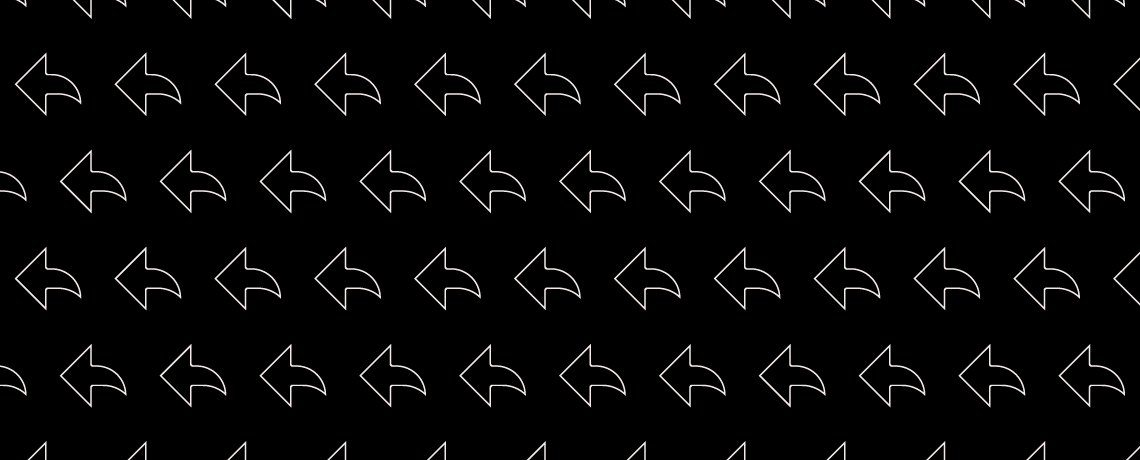Social media has conditioned us all for instant gratification, and journalists are no different: we post, and we receive immediate feedback.
In and of itself, maybe that’s fine. But social platforms reward less-than-positive behavior—and journalists on social media are often subject to trolling, harassment, and other kinds of less-than-productive attempts at accruing “likes” and “shares” from the many vying would-be influencers of Twitter, Facebook, and the like.
But places online with an editorial strategy and a more effective moderation (like the moderation methods we’ve been perfecting for years), can ensure that conversations held about a journalists’ work does more than give an opportunity for a clapback. We promote healthy conversation that moves the debate forward and creates a more civil, constructive environment.
When journalists and editorial teams join the conversation in publisher-hosted communities, it looks a lot different from social media discussions. First, they receive thoughtful feedback in a healthier environment. Second, when journalists respond, those readers feel validated, that their feedback is being taken seriously—and our data shows they keep engaging and coming back for more.
In that way, an editorial strategy with involvement drives reader engagement, and—when combined with appropriate moderation—can even help improve the quality of the conversations on a publisher’s website. In fact, at OpenWeb, we’ve seen editorial involvement in the conversation lead to a 17% decrease in incivility.
Let’s dig into how editorial strategy with involvement in the conversation builds trust, helps drive engagement, and creates healthy conversations within a publisher’s community.
Foster community by featuring readers in your editorial strategy
If one reader has a question about your content, there’s a good chance that others have similar questions. One of the biggest benefits of editorial involvement in your community is that your responses to readers are public, so that other readers can see them and learn from them—and you can make sure that happens by featuring the most thoughtful questions and responses in the conversation. This allows the editorial team to proactively lead the conversation, resulting in more productive comments and more engagement in general.
There are a few other ways you can use reader questions to inform your content. For instance, common questions about your moderation standards can be addressed in your community guidelines or an FAQ. If you see a specific topic that generally gets a lot of questions, you could consider hosting an AMA to connect readers directly with experts.
Build trust and credibility by responding to feedback
You’re bound to have readers who question your content. And that’s completely OK! In a community with effective moderation, you can rest assured that feedback will be civil and focused on your work. This is an opportunity for your editorial team to proactively respond to productive questions and complaints—and most importantly, it helps build reader trust and credibility.
Why? Well, simply responding to readers does a few things. First, it shows readers that you’re listening. Seeing a response from someone with a “journalist” badge makes them feel validated. Next, when readers see journalists getting involved, they are more likely to behave themselves, leading to more thoughtful comments. Finally, it strengthens the reader’s bond to the community when they know their feedback is being taken seriously.
Conversely, not responding to readers when they have valid questions or concerns makes them feel that their voices don’t matter. It’s not a good look for your community.
Valued readers become loyal readers
Your readers need their voices to be heard. Journalists need productive feedback on their work. Instead of focusing only on social media, editorial teams should look to their publisher’s website for higher quality audience interactions. Getting involved in the conversation fosters a sense of community, encouraging readers to keep engaging, interacting, and coming back for more.